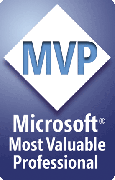The SharePoint 2010 comes with a wide range of administration, operations and reporting features that aid in deployment, scaling and monitoring the performance of the search application.
The administration interface allows you to quickly see the topology of the search application with all components involved, such as query components, index partitions, administration, crawling and property databases. You can It provides you with a at a glance system status with information on the number of items in the index, crawl and propagation status, query and crawling rate and crawl history with success and failure of the crawl statuses.
Quick menu items provide access to Content Sources, Crawl Rules, File Types and Crawler Impact Rules where you can set the frequency with which each crawler component will be requesting items from specific site. The Queries and Results section of the quick lunch menu provides access points to specify Authoritative Pages, Federated Locations and search scopes as well as Metadata Properties configuration.
The Reports section allows to quickly access a wide variety of Administration and Web Analytics Reports. Administration Reports help to understand the query latency and crawl rate and show the overall performance of the application thus helping administrators to anticipate the necessity of adding new search components or modifications to existing topology based on the performance needs.